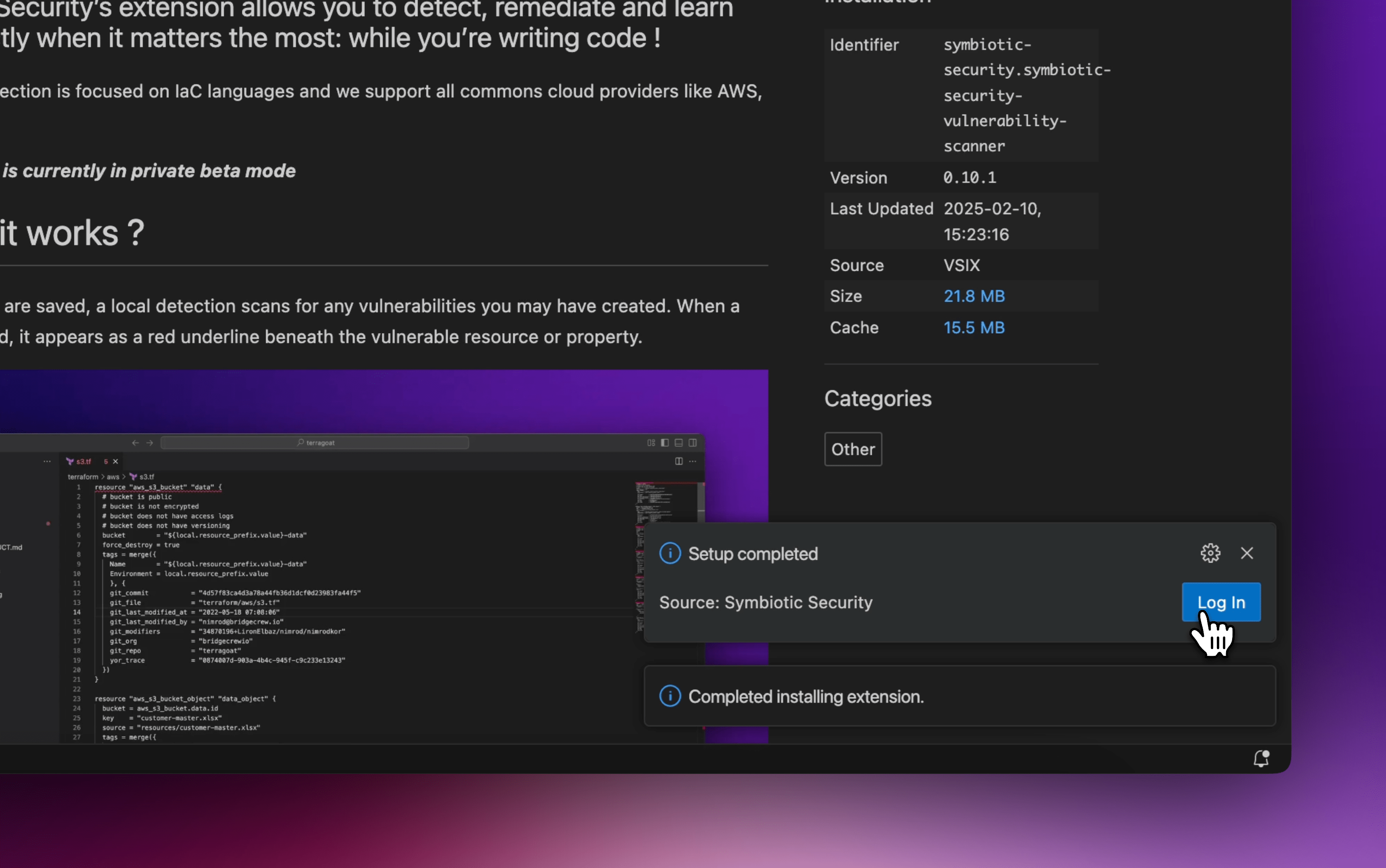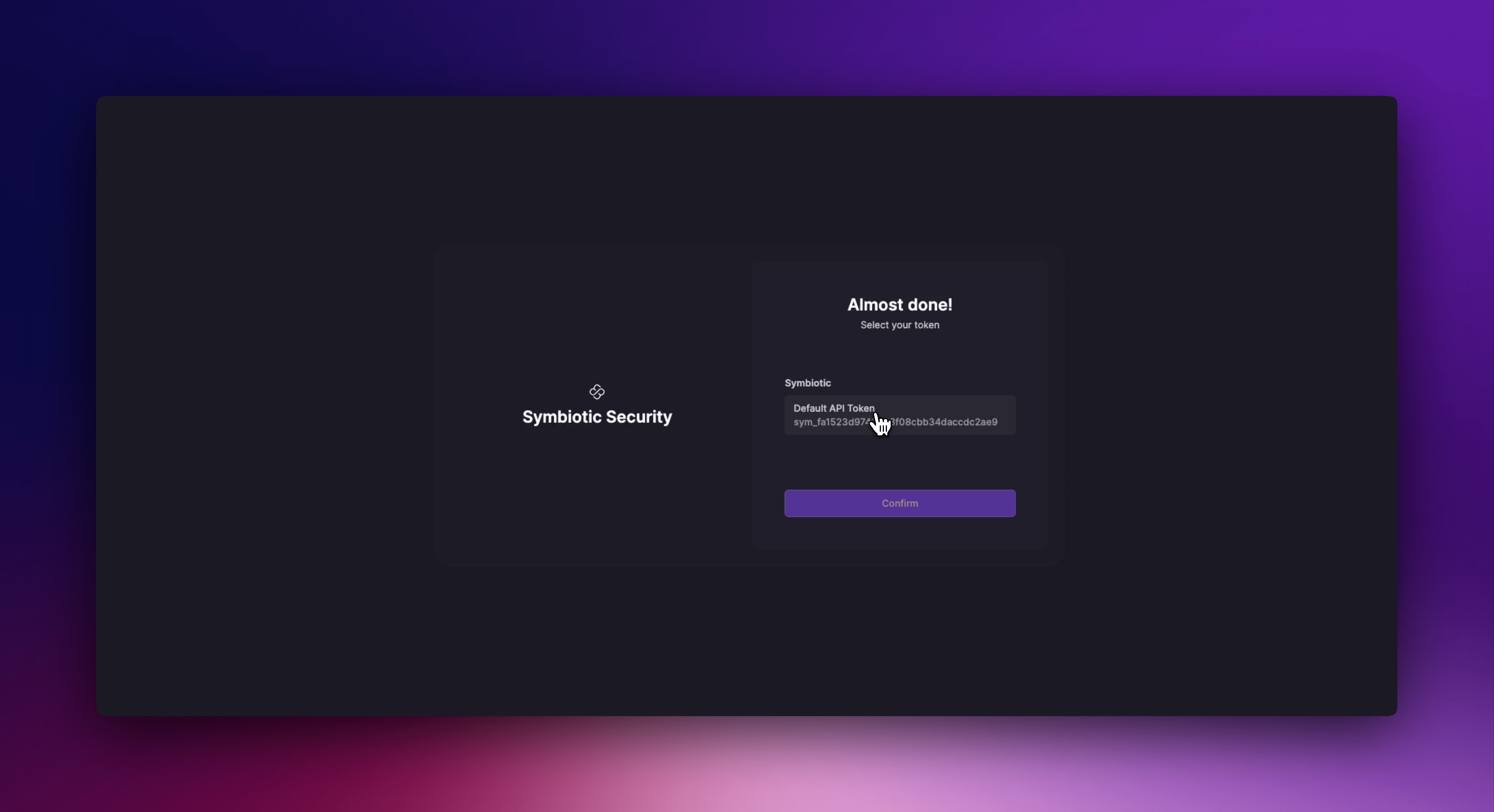Downlod the extension
You can download the extension at your first login or using this link
Install the extension
In the interface, go to
Extensions > … More actions > Install from VSIX…
Or you use the command Extensions: Install from VSIX…Select the file and click on Install